Invoicing is one of the most important but time-consuming parts of running a small business. For solopreneurs, startups, and small to medium-sized enterprises, every minute matters. Manual billing or tracking with spreadsheets is simply not sustainable.
Business owners need invoicing software because they require fast, automated billing systems that ensure smooth cash flow, reduce mistakes, and improve client satisfaction. Without streamlined invoicing, businesses risk delays in payments, missed bills, tax filing errors, and a messy financial trail.
Choosing the right invoicing software for small businesses is more than just sending a bill; it’s about fitting in with business goals such as brand identity, payment automation, recurring revenue, and even handling international transactions. The right tool can automate recurring invoices, track unpaid bills, send payment reminders, and connect with your accounting software.
In today’s digital world, a professional-looking invoice can leave a lasting impression and increase the chances of getting paid on time. Therefore, investing in effective invoicing software is essential for modern business operations.
Key Features to Look for in Invoicing Software
- Customizable Invoice Templates: Allows adding logos, branding, itemized services, taxes, and payment terms to maintain professionalism and comply with regulations.
- Automation: Supports recurring invoices, automatic late-payment reminders, and other time-saving automated tasks.
- Quote to Invoice Conversion: Enables easy transformation of quotes or estimates directly into invoices.
- Time Tracking: Tracks project hours for accurate billing, useful for freelancers and consultants.
- Multi-Currency Support: Handles multiple currencies, important for international sellers.
- Multiple Payment Gateways: Accepts payments through various gateways such as PayPal, Stripe, and bank transfers to accelerate cash flow.
- Real-Time Reporting and Client Analytics: Provides insights on payment punctuality, outstanding receivables, and cash flow forecasting.
- Integration Capabilities: Works seamlessly with accounting software, CRM systems, and payroll solutions for efficient financial management.
- Compliance Features: Supports tax compliance like GST/VAT, e-invoicing standards, and allows attaching legal contracts or documents when required.
How Invoicing Tools Improve Cash Flow
One of the biggest challenges small businesses face is irregular cash flow, which can threaten everything from payroll to vendor payments. Invoicing software plays an important role in stabilizing cash flow by ensuring that billing happens on time, follow-ups are automated, and payments are easier to process.
Tools that allow payment integrations enable clients to pay instantly with credit cards, UPI, ACH, or wallets, reducing friction and shortening the billing cycle. Automated reminders help to decrease late payments, while dashboard alerts help business owners prioritize follow-ups with slow-paying clients. Some tools offer early payment incentives or penalty-based invoicing features to influence client behavior.
Having a clear view of expected receivables aids in better cash planning, allowing businesses to forecast correctly and make informed decisions about inventory, hiring, or expansion. For subscription-based companies, tools that support auto-debit or subscription billing ensure predictable revenue and eliminate manual work in monthly invoicing. By speeding up the invoice-to-cash cycle, businesses can become more resilient and responsive to financial challenges.
Common Mistakes to Avoid When Choosing an Invoicing Tool
- Selecting Software with Excessive Unused Features: Leads to higher costs and unnecessary complexity without real benefit.
- Ignoring Scalability: Choosing a tool that can’t grow with your business may force difficult and risky data migrations later.
- Overlooking Local Tax Compliance: Not ensuring support for GST, VAT, or mandated invoice numbering can cause legal and financial issues.
- Skipping Payment Gateway and Multi-Currency Support: Limits ability to handle international clients and diverse payment methods.
- Neglecting Customer Support Quality: Poor or slow support can cause delays and frustration during critical billing problems.
- Not Evaluating Data Export and Backup Options: Risks losing access to invoices, client data, and reports or makes switching software harder.
- Relying Solely on Free Tools Without Privacy or Branding Control: Can expose sensitive data and harm professional image due to intrusive branding on invoices.
List of Best Invoicing Software for Small Businesses
1. QuickBooks Online
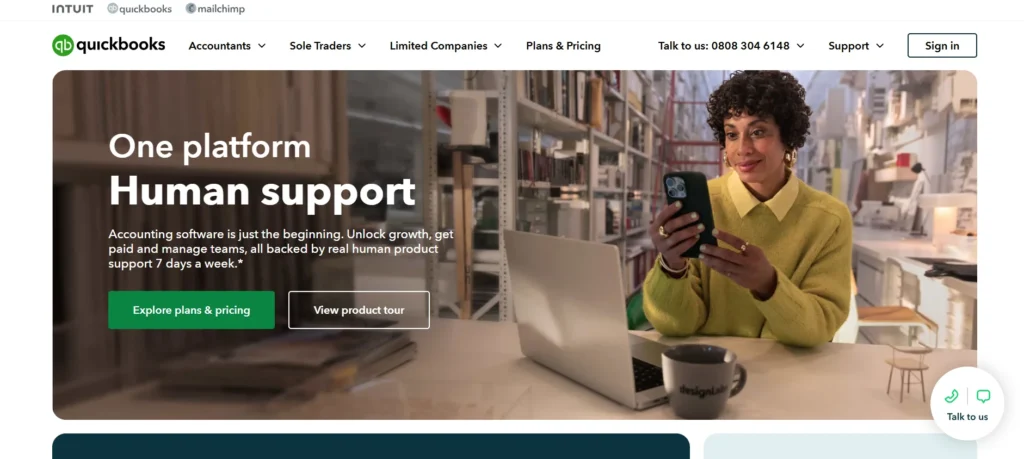
QuickBooks Online is one of the most complete invoicing solutions available. Millions of small businesses around the world trust it. Beyond billing, it provides a complete accounting ecosystem that allows users to create professional invoices, set up recurring billing, send automatic reminders, and accept payments—all from a single dashboard. What makes QuickBooks great for small businesses is how it links invoicing with income tracking, expense categorization, and tax calculations.
Its easy-to-use interface enables users to customize invoice templates with logos and color schemes. It also works well with payment gateways to support ACH transfers or credit card payments. Businesses can automate much of their financial workflow and use detailed reporting tools to monitor payment status, overdue balances, and monthly cash flow.
Features:
- Customizable invoice templates with branding
- Recurring billing and automated payment reminders
- Payment gateway support for credit card and ACH transfers
- Real-time income and expense tracking
- Integration with tax preparation and payroll tools
Pricing:
- Free: for 1 month
- Sole Trader: £1/mo/for 6 months, then £10/mo
- Simple Start: £1.60/mo/for 6 months, then £16/mo
- Essential: £3.30/mo/for 6 months, then £33/mo
- Plus: £4.70/mo/for 6 months, then £47/mo
- Advanced: £11.50/mo/for 6 months, then £115/mo
2. FreshBooks
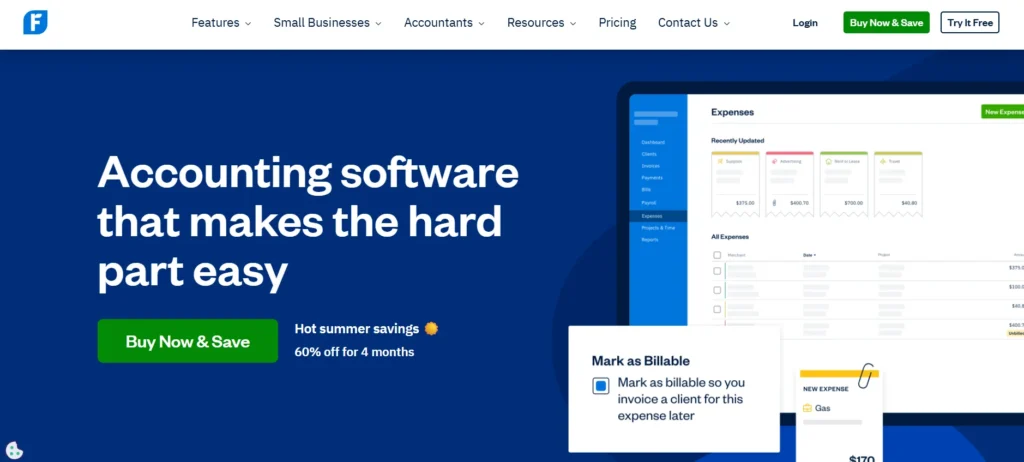
FreshBooks is popular among freelancers, consultants, and service-based small businesses because of its clean interface and easy invoice creation process. It simplifies billing by allowing users to create, send, and automate invoices easily. FreshBooks includes built-in time tracking, project management, and client collaboration tools.
This makes it suitable for businesses that charge by the hour or work on multi-stage projects. The platform automatically adds late fees, supports multi-currency invoicing, and connects with third-party tools like PayPal, Stripe, and G Suite. FreshBooks’ mobile app allows business owners to manage finances on the go. With real-time notifications and client insights, it keeps businesses updated on their revenue status.
Features:
- Smart invoice automation and scheduling
- Time tracking with billable hour conversion
- Support for multiple currencies and taxes
- Mobile access for invoicing and expense logging
- Integration with project and client management tools
Pricing:
- Lite: $8.40/month
- Plus: $15.20/month
- Premium: $26/month
3. Zoho Invoice
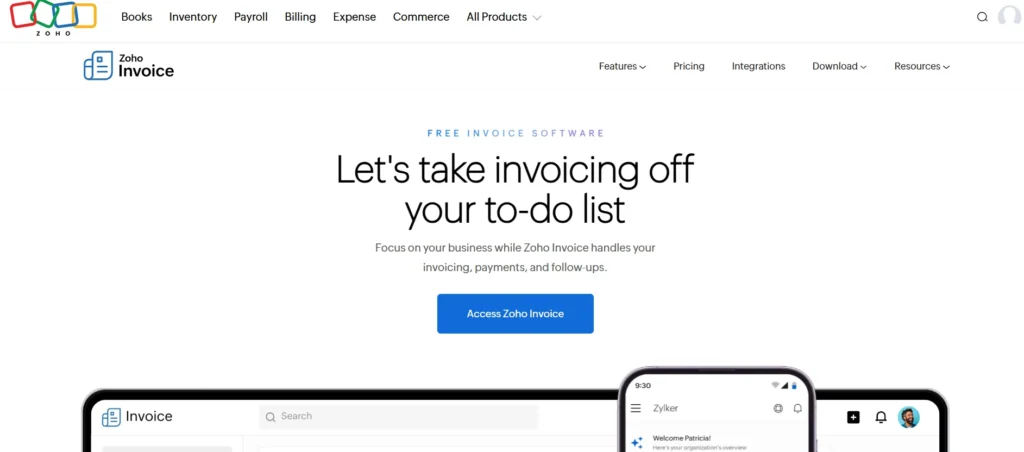
Zoho Invoice stands out in the invoicing world by offering a completely free solution that doesn’t skimp on features. It is ideal for freelancers, startups, and growing businesses. The platform includes customizable templates, multilingual and multi-currency invoicing, and recurring billing. Users can track the time spent on tasks, convert that time into billable invoices, and send automatic reminders for overdue payments.
Zoho Invoice also integrates smoothly with other Zoho tools—like Zoho CRM, Books, and Projects—allowing businesses to scale their operations easily. Those who need mobile invoicing can use Zoho’s apps on Android and iOS, allowing for invoice generation, approval, and payment tracking on the go.
Features:
- Free invoicing with no user or feature limits
- Multilingual and multi-currency invoice templates
- Recurring invoices and retainer billing
- Time tracking and task conversion
- Integration with the Zoho suite and other payment gateways
Pricing: Free
4. Xero
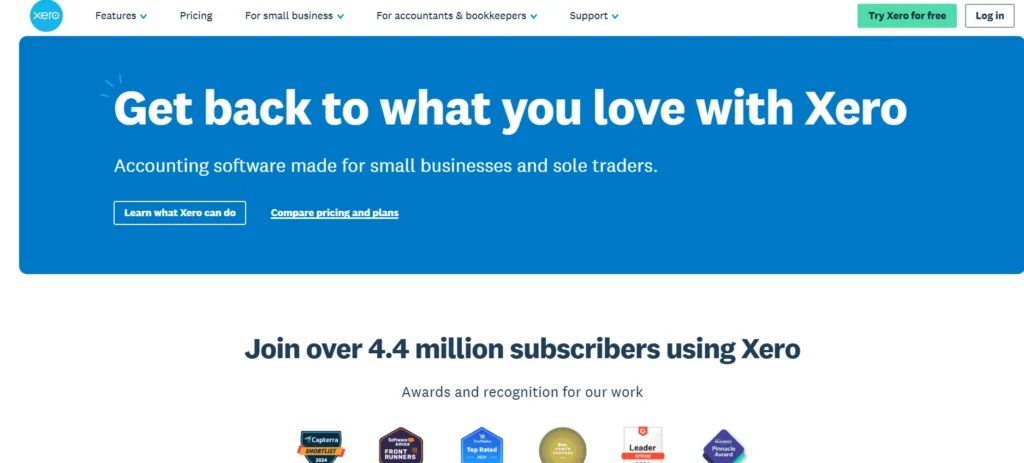
Xero is a robust cloud-based accounting tool that offers invoicing features designed for small to medium-sized businesses. Users can create customized invoices, automate payment reminders, and accept payments via credit card, Stripe, or PayPal. Invoicing is closely tied to Xero’s accounting and bank reconciliation features.
This gives businesses a real-time view of their cash flow. It’s especially useful for teams because multiple users can collaborate and access invoice data securely. With detailed reports and analytics, businesses can track payment status, sales trends, and overdue invoices. Xero also provides over 1,000 third-party integrations, making it one of the most versatile options available.
Features:
- Real-time invoice tracking and alerts
- Custom templates and branded communications
- Payment support via multiple gateways
- Bank feed integration and reconciliation
- Over 1,000 app integrations for CRM, payroll, and more
Pricing:
- Starter: $29/month
- Standard: $46/month
- Premium: $69/month
5. Wave
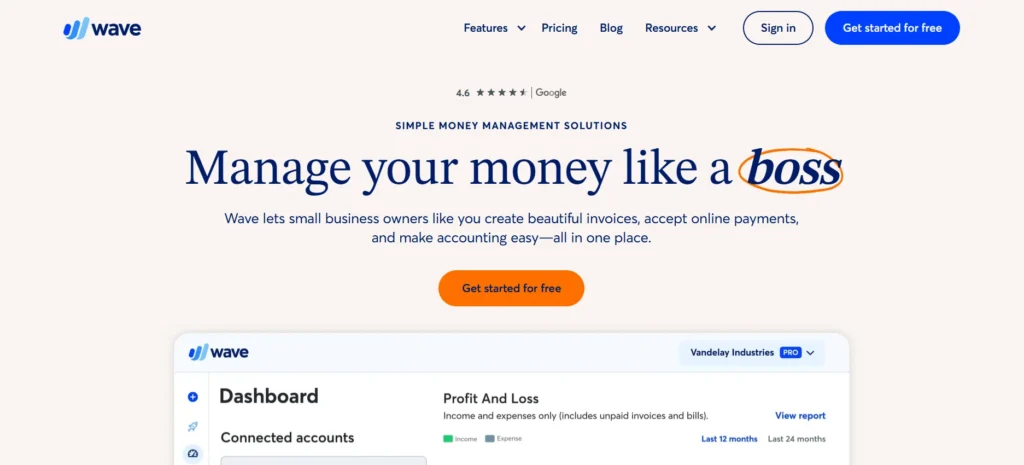
Wave is the top choice for entrepreneurs and small businesses seeking an invoicing platform with professional features at no cost. It allows unlimited invoices, clients, and users with no subscription fees. Users can create fully customized invoices with logos, colors, and terms. They can also set up recurring billing for subscription services.
Wave supports online payments and automatically logs them against invoices. Businesses gain from comprehensive financial reports, tax tracking, and receipt scanning features, all in one platform. Wave’s mobile apps let users manage invoicing and expenses on the go. Its easy-to-navigate dashboard makes it user-friendly for those without accounting experience.
Features:
- Unlimited invoices and clients at no cost
- Credit card and ACH payment support via Wave Payments
- Automatic tax and expense tracking
- Mobile apps for Android and iOS
- Integrated accounting and receipt scanning
Pricing:
- Starter Plan: $0
- Pro Plan: $16/month
6. Invoice Ninja
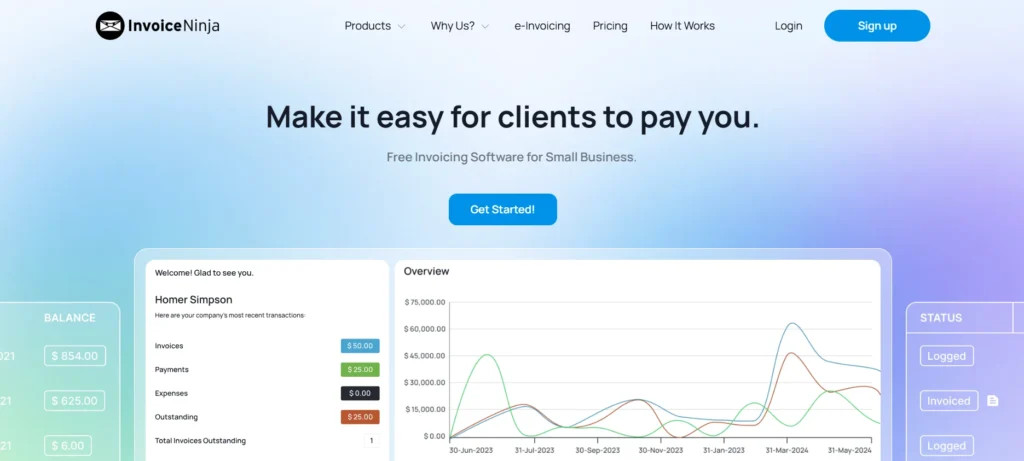
Invoice Ninja is a flexible, open-source invoicing platform designed for small businesses, freelancers, and developers. It supports both cloud-hosted and self-hosted versions, making it perfect for those who want full control over their data. Invoice Ninja allows users to create stylish invoices, manage multiple clients, accept payments through over 40 payment gateways, and even track projects and tasks linked to billable hours.
Its clean dashboard offers real-time insights into income, payment statuses, and client activity. Developers and tech-savvy businesses often prefer Invoice Ninja for its robust API access and extensive customization options, including white-label branding.
Features:
- Cloud and self-hosted versions with full data control
- Advanced invoice templates and branding options
- Integrated time tracking and task billing
- Support for 40+ payment gateways
- Client portal and proposal tools
Pricing:
- Free: $0
- Ninja Pro: $10 Per month
- Enterprise: Pay annually for 10 months + 2 months free! $160 Per year/1-2 user
7. Square Invoices
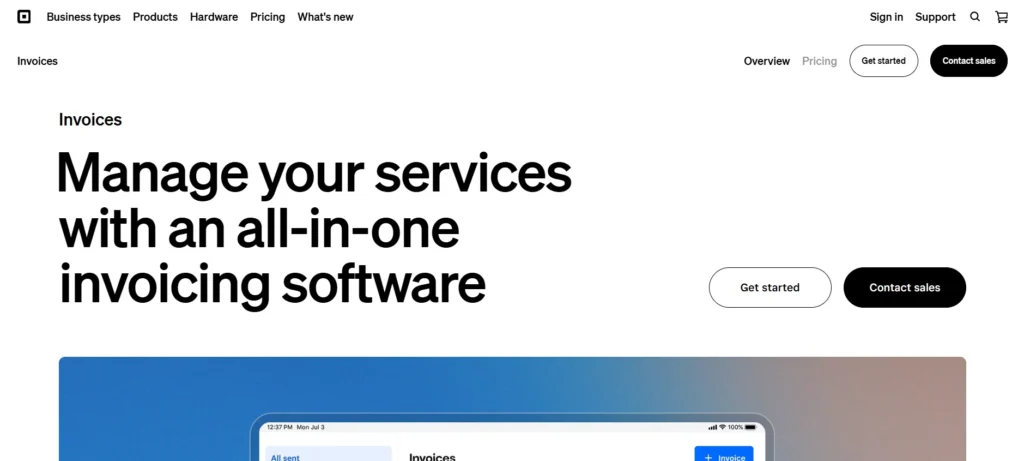
Square Invoices is a simple invoicing solution integrated into the Square payment ecosystem. It is great for small businesses that want to manage POS and invoicing in one area. Users can create and send professional invoices from desktop or mobile. They can track when invoices are viewed, paid, or overdue in real time.
Square’s integration with its other products—like Square Payments, Appointments, and Inventory—makes it appealing to service providers, retailers, and field-based businesses. The system supports recurring payments, digital estimates, contract attachments, and even tipping, offering a full-featured billing experience that fits perfectly with existing Square tools.
Features:
- Instant invoice creation with tracking and reminders
- Integration with Square POS, payments, and scheduling
- Recurring billing and contract attachment support
- Real-time dashboard for invoice analytics
- Custom tipping and tax configuration options
Pricing:
- Free: $0
- Plus: $20/month
8. Invoicely
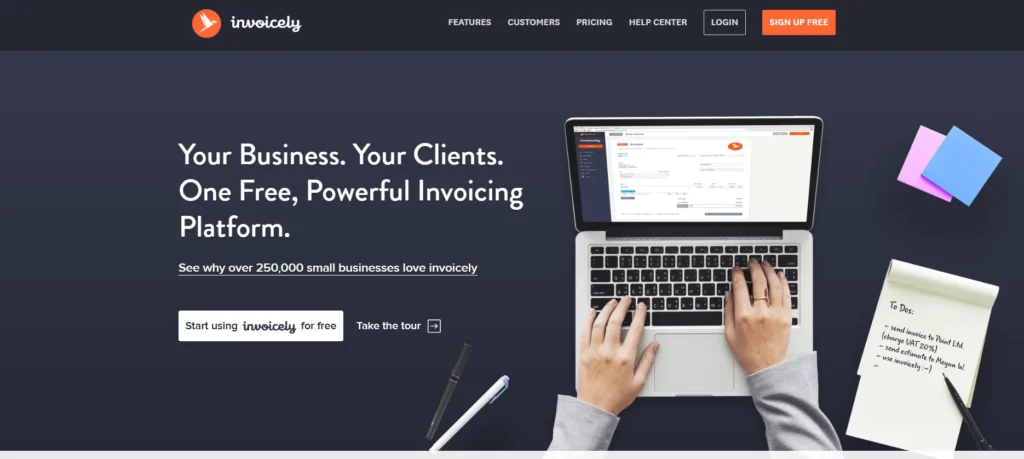
Invoicely provides a straightforward yet powerful invoicing and billing solution for freelancers and small businesses that want affordability and ease of use. Users can create multi-currency invoices, add taxes, apply discounts, and manage all their billing from one clear interface.
The platform also supports mileage and expense tracking, making it good for consultants, delivery services, and field agents. It provides a collaborative workspace for teams, letting multiple users manage finances and invoices under one business profile. For budget-conscious businesses that still need strong functionality, Invoicely is a dependable option with room for growth.
Features:
- Professional invoice creation in multiple currencies
- Expense and mileage tracking tools
- Custom branding and tax management
- Team support for collaborative invoicing
- Dashboard for financial summaries and activity
Pricing:
- free: $0
- Basic: $9.99/month
- Professional: $19.99/month
- Enterprise: $29.99/month
9. PayPal Invoicing
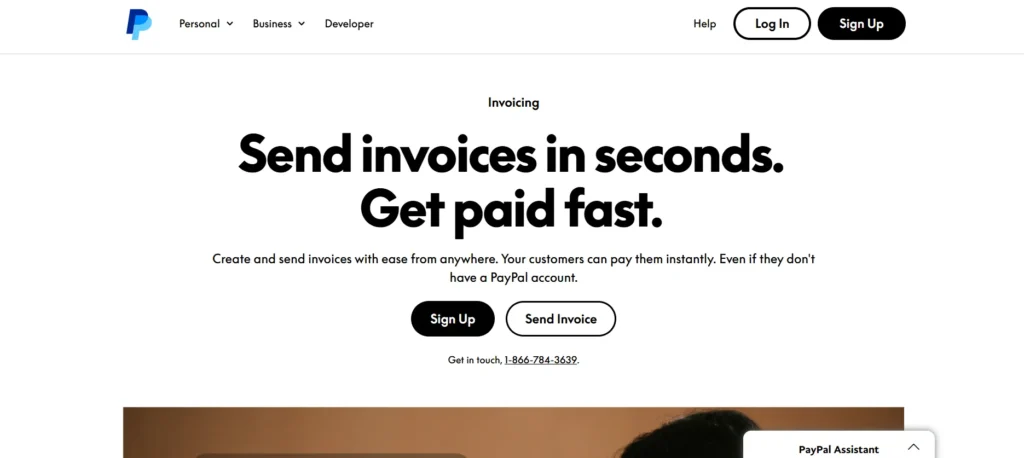
PayPal Invoicing is an easy invoicing feature built into the popular PayPal payment system. It is especially useful for businesses with global clients. Users can create invoices in a few clicks, adding branding, itemization, taxes, and shipping fees. Clients get invoices via email and can pay directly using their PayPal account or credit card.
This simplifies the payment process. It supports tipping, partial payments, and installment billing—making it flexible for various business types. Since it is part of PayPal, users can track payments and transaction history easily without needing a separate tool.
Features:
- Quick and simple invoice generation
- Global payment acceptance with currency conversion
- Partial payments, tipping, and recurring billing
- Client alerts and payment tracking
- Built into PayPal with no separate account needed
Pricing: Free to use; standard PayPal transaction fee applies (2.9% + fixed fee per transaction)
10. Bonsai
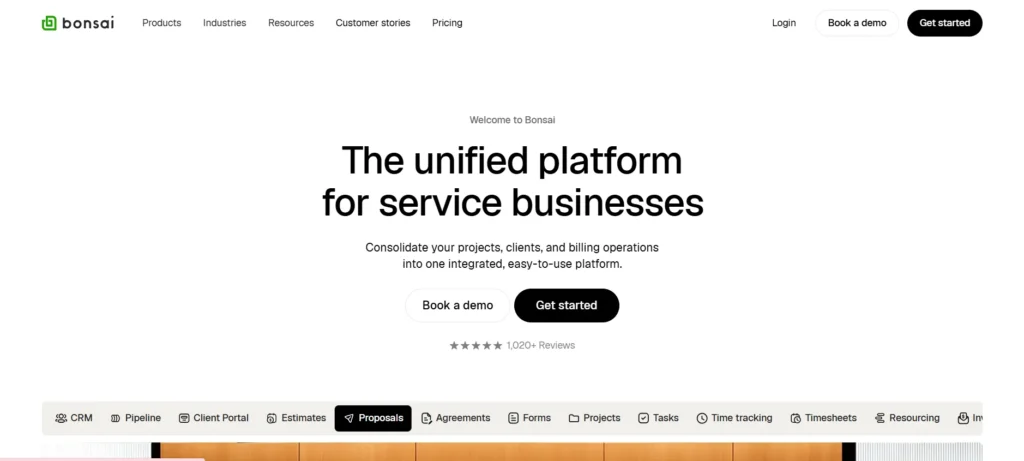
Bonsai is a comprehensive platform designed for freelancers, consultants, and agencies who need more than just invoicing. In addition to creating invoices, users can send contracts, proposals, track time, manage tasks, and automate tax preparation—all from one streamlined interface.
The invoicing module supports recurring billing, automatic reminders, and international currencies. What makes Bonsai unique is its workflow integration, where completed tasks and logged hours smoothly convert into billable invoices. This design is ideal for service professionals who want to link project management with billing closely.
Features:
- Contracts, proposals, and invoicing in one platform
- Recurring billing and automated follow-ups
- Expense tracking and tax calculation
- Time logging linked directly to invoices
- Support for global currencies and taxes
Pricing:
- Basic: $15/user/month
- Essential: $25/user/month
- Premium: $39/user/month
- Elite: $59/user/month
11. AND.CO (by Fiverr)
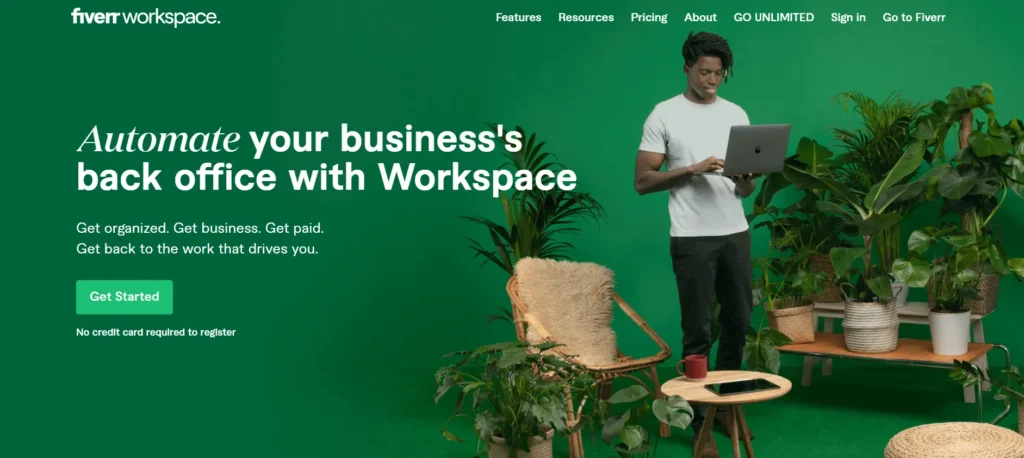
AND.CO is a smart, streamlined invoicing and business management tool designed for freelancers and solopreneurs. Now owned by Fiverr, it combines contracts, proposals, invoicing, task management, and time tracking in one dashboard. The invoicing feature is especially useful for service providers; it lets users automate recurring invoices, track payments, and accept various payment types, including ACH and credit cards.
AND.CO also provides pre-written contract templates reviewed by legal experts, helping freelancers start projects with clarity and confidence. Its easy-to-use interface and mobile-first design make it simple to manage your business whether you are in the office or on the go.
Features:
- Automated recurring invoices and smart reminders
- Legally reviewed contract templates
- Time and task tracking integration
- Payment support for ACH, PayPal, and credit cards
- Mobile app for iOS and Android
Pricing:
- Free: $0
- Unlimited: $18/month
12. Billdu
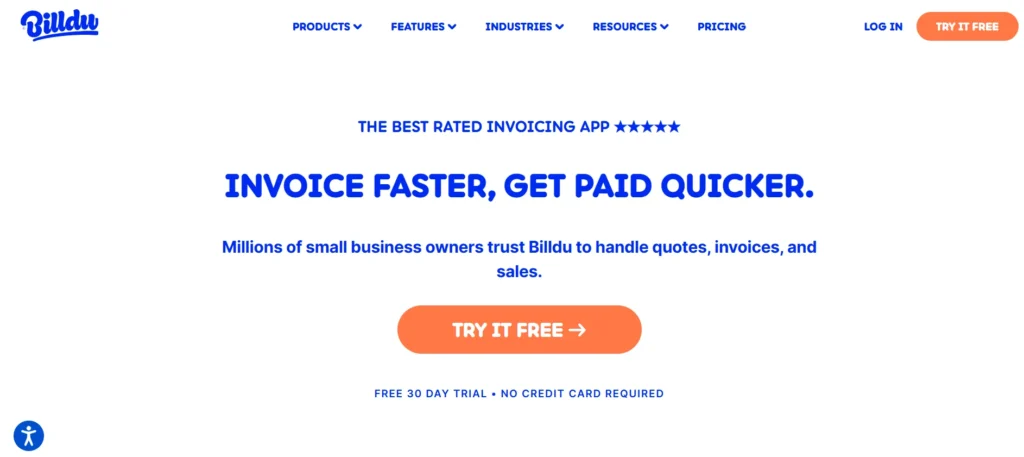
Billdu is a modern invoicing and business app made for mobile-savvy entrepreneurs who want a simple, user-friendly invoicing solution. It allows users to send quotes, convert them into invoices, and track the entire billing process from any device. With professional-looking templates that you can customize for your brand, Billdu makes sure your invoices create a strong impression.
The app also supports expense tracking, delivery notes, inventory management, and even a mini online store for selling products directly. It’s especially helpful for field-based professionals like contractors, consultants, or sales agents who need to invoice while on the move.
Features:
- Quick invoice creation and quote-to-invoice conversion
- Mobile-first dashboard with real-time syncing
- Integrated store, delivery notes, and inventory tracking
- Digital signature support and PDF exporting
- Expense and client management
Pricing:
- Free: for 30 days
- Lite: $4.99/month
- Standard: $19.99/month
- Premium: $29.99/month
13. SliQ Invoicing

SliQ Invoicing is a simple yet effective desktop software for Windows users who prefer an offline invoicing solution. It’s best for small businesses that do not want to depend on cloud subscriptions but still need professional invoicing tools. Users can design and send invoices, quotes, delivery notes, and purchase orders in seconds.
SliQ’s strength lies in its easy-to-use interface and fast performance, with features like overdue invoice alerts, automatic numbering, and tax summaries. For businesses that need reliable invoicing without internet access or want to keep local control over their data, SliQ provides a practical solution.
Features:
- Desktop-based invoicing with no internet dependency
- Easy invoice, quote, and purchase order generation
- Overdue tracking and automatic reminders
- Multiple invoice templates with custom branding
- Detailed reports and tax summaries
Pricing: £54.99/year
14. Hiveage
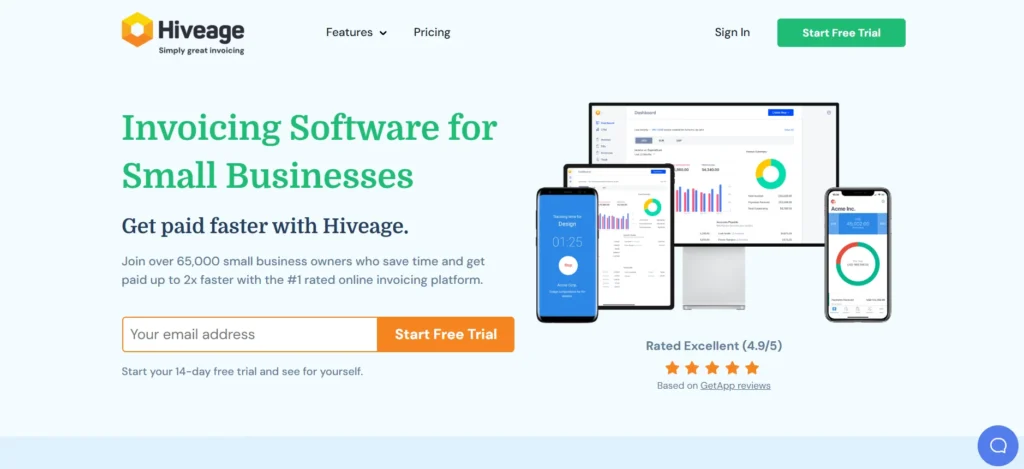
Hiveage is a flexible, cloud-based invoicing software that fits the needs of freelancers, small teams, and growing businesses. It is known for its modular pricing and custom workflows, which let users add the specific features they need, whether for time tracking, recurring billing, mileage logging, or team management.
Hiveage supports over a dozen payment gateways, including PayPal, Stripe, Razorpay, and Mollie. The clean, modern interface makes tasks like creating estimates, converting them to invoices, and managing multiple clients seamless. Its strong focus on automation and insights gives business owners better control over their revenue cycle.
Features:
- Modular system with add-on features
- Recurring and subscription-based billing
- Mileage and time tracking for service businesses
- 12+ payment gateways supported
- Client and team collaboration tools
Pricing:
- Free: $0
- Basic: $19/month
- Pro: $29/month
- Plus: $49/month
15. Harvest
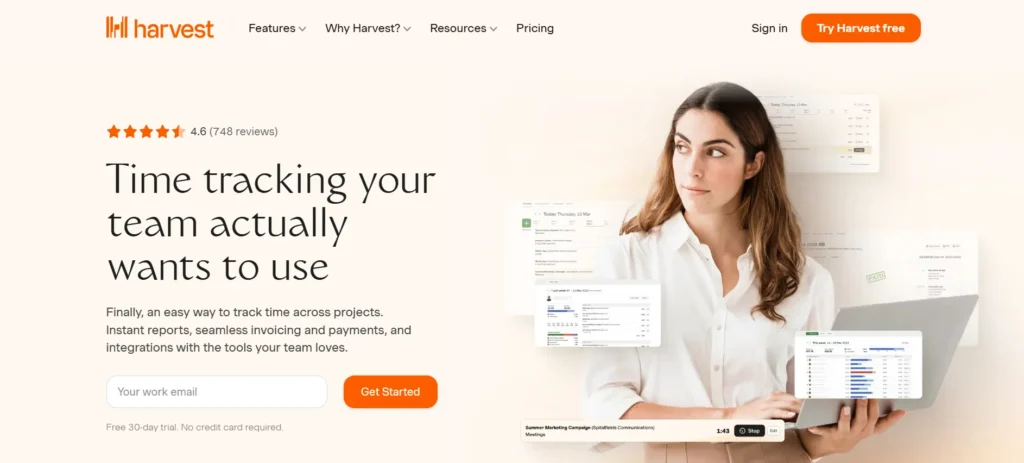
Harvest is a time-tracking and invoicing platform ideal for service-based teams and agencies that bill by the hour. Its main strength lies in linking time entries directly to invoices to ensure accurate billing and transparency. Users can log hours across tasks and projects, and Harvest automatically compiles them into branded invoices for clients.
It also supports retainers, recurring invoices, and multi-currency payments. Harvest integrates with various project management tools like Trello, Basecamp, Asana, and Slack, making it perfect for businesses that need time-tracked financial workflows. Reports on project costs, billable hours, and employee usage assist with long-term planning and profitability.
Features:
- Integrated time tracking and invoice generation
- Retainers, recurring billing, and team access
- Invoicing in multiple currencies and tax formats
- Dashboard reports on revenue and productivity
- Integrates with major project and communication tools
Pricing:
- Free: $0
- Pro: $11/seat/month
- Premium: $14/seat/month
Cloud-Based vs Desktop Invoicing: What’s Better?
Small businesses today must choose between cloud-based invoicing platforms and traditional desktop software. Cloud-based tools provide better flexibility, allowing users to access their dashboards anytime, anywhere, using any device that connects to the internet. This is especially useful for remote teams or mobile professionals like freelancers, consultants, or contractors.
Cloud solutions also provide automatic updates, real-time syncing, cloud storage, and multi-user access, making collaboration between accountants, bookkeepers, and business owners easier. However, desktop software offers more data privacy and offline access, particularly where internet connectivity is limited. Some older industries still depend on offline tools due to regulatory or security concerns. The downside is less scalability and no real-time collaboration.
Most modern small businesses benefit more from cloud-based invoicing systems because of their integration capabilities, automation potential, and scalability, even though some hybrid tools now provide offline desktop features synced with cloud backups.
Benefits of Using Invoicing Software in Daily Operations
- Significant Time Savings: Automates complex tasks like tax calculations, sending payment reminders, and client follow-ups, reducing hours of manual work to just a few clicks.
- Simplified Invoice Generation: Pre-built templates and saved customer profiles streamline invoice creation with minimal input needed.
- Automation of Repetitive Tasks: Features like auto-billing, recurring payments, and payment reconciliation handle routine finance activities, freeing up valuable business hours.
- Error Reduction: Minimizes mistakes such as double entries, incorrect calculations, or missing invoice items, leading to fewer disputes.
- Improved Customer Trust: Accurate invoices and timely reminders build confidence and reliability with clients.
- More Consistent Cash Flow: Efficient invoicing and follow-up processes help ensure timely payments, stabilizing business finances.
- Enhanced Financial Visibility: Integrated dashboards provide real-time data on revenue, overdue payments, and client payment behavior.
- Better Financial Planning: Access to detailed reports supports forecasting, budgeting, and overall financial health monitoring.
- Acts Like a Digital CFO: Provides order, transparency, and control over business finances, enabling smarter decision-making.
Mobile Invoicing: The Rise of On-the-Go Billing
The growing use of smartphones has changed how businesses handle billing. Today’s small business owners often work on the go; they want the ability to send an invoice, check payment status, or follow up with clients from their phones while traveling, meeting customers, or working remotely. Mobile invoicing apps have become a key feature for many modern tools, enabling productivity wherever you are.
Many top tools provide apps for Android and iOS that include all essential features, such as invoice creation, payment collection, client contact management, and real-time syncing with cloud data. This is particularly beneficial for gig workers, field service professionals, and freelancers who are always on the move. The mobile-first trend is also shaped by client behavior—many clients prefer to open invoices and complete payments on their phones.
Therefore, software with mobile optimization enhances the experience for both senders and receivers, reduces friction, and speeds up payments. Mobile notifications for overdue invoices, received deposits, or upcoming bills help users stay in control no matter where they are.
Conclusion
Invoicing Software for Small Businesses is not just convenient; it’s a tool for growth. It automates the important revenue pipeline, maintains professional standards, speeds up payments, and frees up resources to focus on actual business growth. By selecting the right tool, companies can improve the customer experience, reduce billing errors, and eliminate unnecessary paperwork.
Whether you’re a freelancer needing simple invoice templates or a growing company with complex recurring billing needs, there’s a platform designed for your workflow. As the business landscape continues to digitize, having strong, secure, and smart invoicing software becomes crucial for running a competitive and financially sound business.
FAQs
1. What is invoicing software, and why is it important?
Invoicing software helps create, send, and manage invoices digitally. It saves time, improves cash flow, and reduces billing errors—essential for small business operations.
2. Can invoicing tools integrate with other systems?
Yes, most support integration with accounting tools like QuickBooks or Xero and payment gateways like PayPal or Stripe for smooth workflows.
3. Is free invoicing software enough for small businesses?
Free tools work well for freelancers or startups, but growing businesses often need premium features like automation, recurring billing, and advanced reporting.
4. Is invoicing software secure?
Yes, most tools use encryption, SSL, and 2FA. Look for GDPR and PCI-DSS compliance for secure handling of client and payment data.
5. What features should I look for?
Key features include customizable templates, payment tracking, tax calculation, online payments, and automation. Multi-currency support is a plus.






